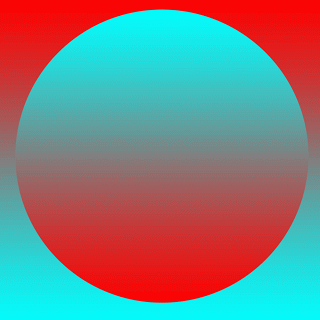Thursday, September 26, 2013
Wednesday, September 18, 2013
File Format Notes
File Formats
All computer files are saved with a certain format
All computer files are saved with a certain format
Format is determined by the origin of the file.
EX: Photoshop has .psd
Graphic Files (like photo or video) can be reduced in file size by compression.
Lossy VS Lossless
Graphic image formats have two categories of compression: Lossy and Lossless
Lossy: Image data is “lost” or reduced and can cause poor image quality. Results in “Compression artifacts”
Lossless retains image data for higher quality but larger file size.
Some Lossless formats are better for bigger files, like .tiff or .png or .pdf, but are not always web friendly
Lossy can result in pixelization.
Graphic Formats
TIF, JPG, and GIF are the 3 most common formats for common activities such as printing, scanning and displaying images over the Internet.
TIF is better for printing, JPEG has smaller file sizes, and GIF can have animated files and alpha
channels.
PNG is a common web format and is high
quality and can contain an alpha (transparency) channel
Alpha Channel: Does not need a square border, can be a cutout.
Alpha Channel: Does not need a square border, can be a cutout.
Each
format has its own advantages
TIF
TIF: Tag Image Format. Common for
desktop publishing, print, photo and graphic design.
A LOSSLESS file format. Retains image fata for maximum image quality.
A LOSSLESS file format. Retains image fata for maximum image quality.
Can result
in larger file sizes. Not fit for internet or browser usage.
JPEG/JPG
JPEG: Joint Photographers Expert Group
Created for digital photography
LOSSY format: compresses images.
Can reduce images 10:1 without showing significant compression artifacts
Compression level is adjustable
Recompressing images makes them look worse every time. Work in native format if possible.
Worst choice for graphics.
GIF
GIF: Graphical Interchange Format
Is best for graphics or images that have flat color or flat tone.
“Indexes” color and reduces image size.
Color channels can be changed from 1 to 8
Contains
no DPI (Dots Per Inch) data for printing
GIFS can be animated and made into “Cinemagraphs.”
Worst choice for photographs.
GIFS can be animated and made into “Cinemagraphs.”
Worst choice for photographs.
Know Your Pixels
TIF and JPG are best for images with pixels that blend in color, these are
called “contiguous pixels”
GIF is best for images with flat, even tone or “non-contiguous pixels”
GIF is best for images with flat, even tone or “non-contiguous pixels”
Alias vs Anti-Alias
Aliased have hard edged pixel art.
Anti-Aliased: smoothens out shapes with gradients.
Anti-Aliased: smoothens out shapes with gradients.
Understanding File Formats
Understanding file formats:
For the redwoods image, the format with the smallest file size was the low quality JPEG at only 43 KB. The greatest file size was the PNG-24, at 861 KB. The highest quality image, in terms of compression and color appeared to be the high quality jpeg. While the PNG may not have had as many compression issues, there were issues with the gradient in the sky. Due to the high quality jpegs image quality and low file size, 147 KB, I would say it is the best option for this image.
gif 64 no dither
gif 64 dithered
gif 128 no dither
gif 128 dithered
gif restricted
jpeg high quality
jpeg low quality
jpeg low quality
jpeg medium quality
png 8-128
png 24
For the gradient image, the format with the smallest file size was, again, the low quality JPEG at only 4 KB. The greatest file size was again the PNG-24, at 53 KB. The highest quality image this time was the PNG-24, with no issues in terms of color, compression or gradient. While the jpegs were smaller files, they showed many compression artifacts around the border of the circle. However, the high quality jpeg's compression artifacts are hardly noticeable at a small scale. Overall though, I would say that for a picture this simple, the PNG was the best choice.
gif 64, no dither
gif 64, dithered
gif 128, no dither
gif 128, dithered
gif restricted
jpeg high quality
jpeg low quality
joeg medium quality
png-8 128
png-24
For the redwoods image, the format with the smallest file size was the low quality JPEG at only 43 KB. The greatest file size was the PNG-24, at 861 KB. The highest quality image, in terms of compression and color appeared to be the high quality jpeg. While the PNG may not have had as many compression issues, there were issues with the gradient in the sky. Due to the high quality jpegs image quality and low file size, 147 KB, I would say it is the best option for this image.
gif 32 no dither
gif 32, ditheredgif 64 no dither
gif 64 dithered
gif 128 no dither
gif 128 dithered
gif restricted
jpeg high quality
jpeg low quality
jpeg low quality
jpeg medium quality
png 8-128
For the gradient image, the format with the smallest file size was, again, the low quality JPEG at only 4 KB. The greatest file size was again the PNG-24, at 53 KB. The highest quality image this time was the PNG-24, with no issues in terms of color, compression or gradient. While the jpegs were smaller files, they showed many compression artifacts around the border of the circle. However, the high quality jpeg's compression artifacts are hardly noticeable at a small scale. Overall though, I would say that for a picture this simple, the PNG was the best choice.
gif 32, no dither
gif 32, ditheredgif 64, no dither
gif 64, dithered
gif 128, no dither
gif 128, dithered
gif restricted
jpeg high quality
jpeg low quality
joeg medium quality
png-8 128
png-24
Friday, September 13, 2013
Thursday, September 12, 2013
Subscribe to:
Comments (Atom)